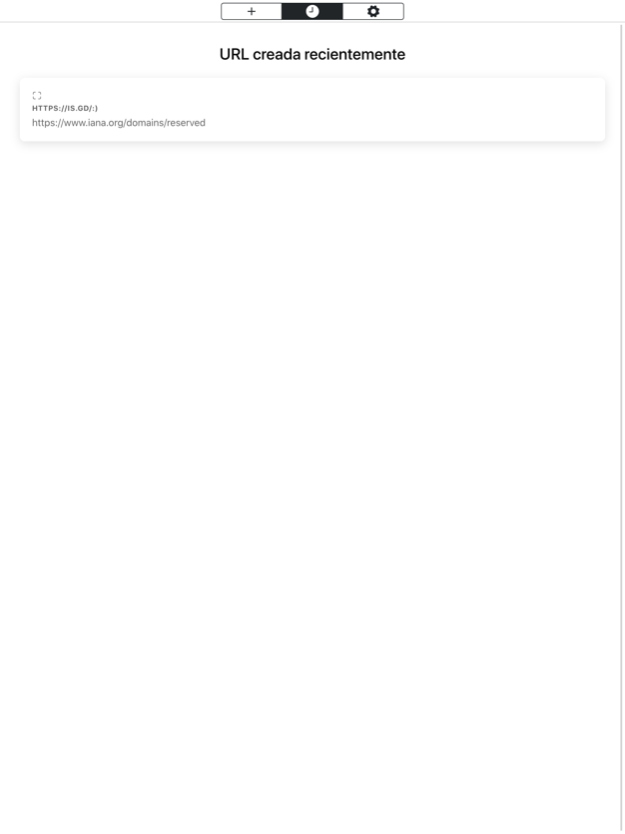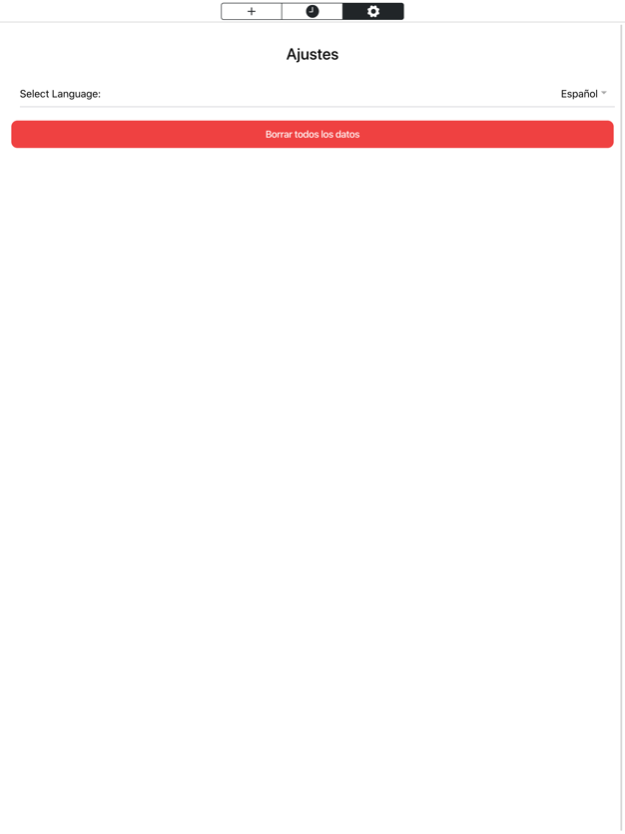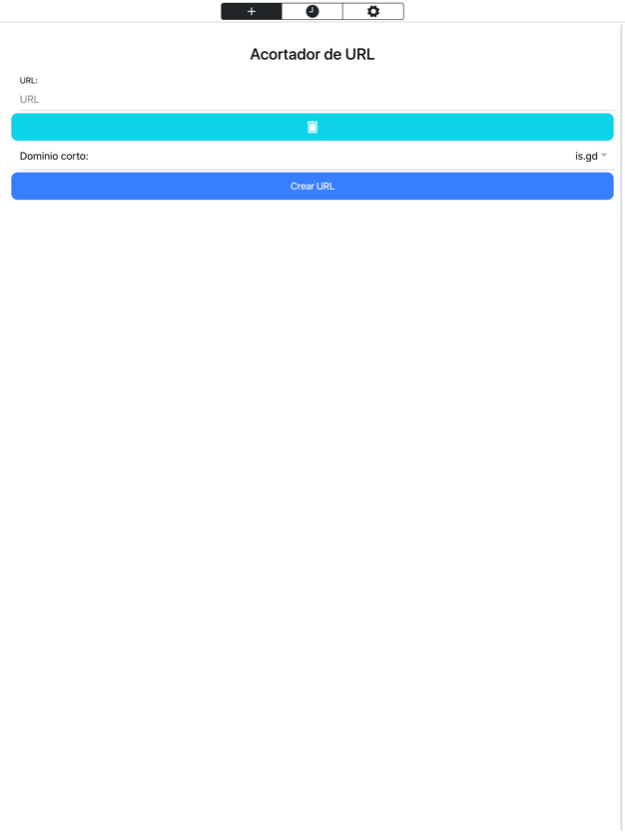URL Shorterner
Continue to app
Free Version
Publisher Description
When we share in social networks a link to a content of our blog or website, we are usually concerned about two things: that the link does not occupy too many characters (especially on Twitter).
Shorten long URLs easily using the services is.gd,cutt.ly, TinyURL to share them easily through social media such as twitter or facebook using our URL shortener. Shortening your URLs will also make the links look sleek and clean. Sometimes it's the shorter things that we prefer.
A URL shortener is a type of software service that allows you to use short URLs that redirect to the original URL. The origin of this type of service is to make the URL more manageable and easy to share and remember.
It is mainly used to shorten deep links which, by their nature, are usually long.
What is a URL shortener?
It is a tool that randomly assigns a set of numbers and characters to the URL you enter, considerably reducing its original length.
What do we use URL shorteners for?
Depending on the tool we use, we can:
Obtain link click metrics: volume, geographic origin, most active users...
Save characters in our social network publications: avoiding sharing links that aesthetically occupy several lines of text and also gaining space in publications with character limits (such as Twitter).
Customize the URL: replacing the random letters and numbers generated by the tool in question with a call to action, or a keyword describing the content of the link.
Schedule the updates in social networks from the tools themselves to shorten.
Characteristics of the URL shortener:
- Easily shorten URLs without the need for an account.
- Share short links with one touch
- Generate QR codes for each short URL
- Easy one-click copy
About URL Shorterner
URL Shorterner is a free app for iOS published in the System Maintenance list of apps, part of System Utilities.
The company that develops URL Shorterner is Grima Hdez. The latest version released by its developer is 1.0.
To install URL Shorterner on your iOS device, just click the green Continue To App button above to start the installation process. The app is listed on our website since 2024-04-25 and was downloaded 0 times. We have already checked if the download link is safe, however for your own protection we recommend that you scan the downloaded app with your antivirus. Your antivirus may detect the URL Shorterner as malware if the download link is broken.
How to install URL Shorterner on your iOS device:
- Click on the Continue To App button on our website. This will redirect you to the App Store.
- Once the URL Shorterner is shown in the iTunes listing of your iOS device, you can start its download and installation. Tap on the GET button to the right of the app to start downloading it.
- If you are not logged-in the iOS appstore app, you'll be prompted for your your Apple ID and/or password.
- After URL Shorterner is downloaded, you'll see an INSTALL button to the right. Tap on it to start the actual installation of the iOS app.
- Once installation is finished you can tap on the OPEN button to start it. Its icon will also be added to your device home screen.